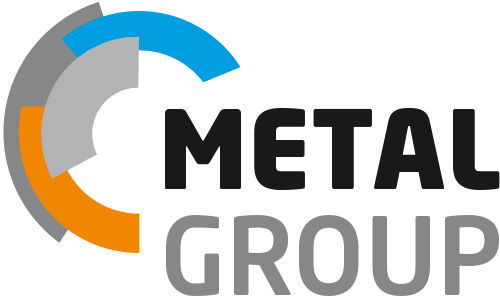Cookies policy
INFORMATION ABOUT COOKIES
Due to the entry into force of the amended "Law on Information Society Services" (LSSICE) established by Royal Decree 13/2012, it is an obligation to obtain the express consent of the user of all websites that use expendable cookies, before the latter browses through them.
WHAT ARE COOKIES?
Cookies and other similar technologies, such as local "shared objects", "flash cookies" or pixels, are tools used by web servers to store and retrieve information about their visitors, as well as to provide a proper functioning of the site.
By using these devices the Web server is allowed to remember some data concerning the user, such as their preferences for viewing the pages of that server, name and password, products that interest him most, etc.
COOKIES AFFECTED BY REGULATIONS AND COOKIES EXCEPTED
According to the EU directive, cookies that require informed consent from the user are analytical cookies and advertising and affiliation cookies, with the exception of those of a technical nature and those necessary for the operation of the website or the provision of services expressly requested by the user.
WHAT TYPES OF COOKIES ARE THERE?
On the types of cookies, there are five large groups:
- Analytical cookies: collect information about the use that is made of the website.
- Social cookies: these are necessary for external social networks.
- Affiliate cookies: allow you to track visits from other websites, with which the website establishes an affiliation contract (affiliation companies).
- Advertising and behavioral cookies: collect information about the preferences and personal choices of the user (retargeting).
- Technical and functional cookies: they are strictly necessary for the use of the website and for the provision of the contracted service.
RELATIONSHIP AND DESCRIPTION OF THE COOKIES WE USE ON THE WEBSITE:
The list below outlines the cookies we use on our website:
_ga
Type of cookie: Analytical
Purpose / More information: It is used to distinguishing Users.
Expiration: 2 years
Own / third parties: Third
Link to Third Party Cookie Policy: https://developers.google.com/analytics/devguides/collection/analyticsjs/cookie-usage?hl=es
_gid
Type of cookie: Analytical
Purpose / More information: Used to distinguish users.
Expiration: 24 hours
Own / third parties: Third
Link to Third Party Cookie Policy: https://developers.google.com/analytics/devguides/collection/analyticsjs/cookie-usage?hl=es
PHPSESSID
Type of cookie: Session
Purpose / More information: This cookie is native to PHP, allowing SESSION variables to be saved on the web server. This cookie is essential for the operation of the website.
Expiration: The PHPSESSID cookie has no expiration set as it disappears when the web is closed.
Own / third parties: Own
SOCIAL MEDIA COOKIES
Some pages of our websites allow you to share our content on social networks such as LinkedIn. Sometimes we hang videos from sites like YouTube. These websites place their own cookies, which we do not control. You may want to check your websites to learn more about their cookie policy.
LEARN MORE ABOUT SOCIAL MEDIA COOKIES:
- https://www.youtube.com/howyoutubeworks/policies/community-guidelines/
- https://www.linkedin.com/legal/privacy-policy
COOKIE MANAGEMENT
The installation of cookies will occur after obtaining the express consent of the users.
If the user wishes to revoke the consent given, he must delete the installed cookies and, where appropriate, modify his preferences on the acceptance of cookies through the options of his browser. To prevent them from being installed in the future you must enable the Private Browsing or "Do-Not-Track" options provided in your browser, that is, block or disable the installation of cookies.
To allow, block or delete cookies installed on your computer or device by configuring the options of the browser installed on it, you must follow the instructions provided by the browser itself. Below are the links to set cookies for the most popular browsers:
- Internet Explorer: Deletes and manages cookies..
- Mozilla Firefox: Delete Cookies and Block Cookies..
- Google Chrome: Delete, enable and manage cookies..
- Opera: Cookie Options.
- Safari: Manage cookies.
If you use any other browser, or the links provided do not contain the information you want, you can locate how to manage the cookies that are installed on your computer by accessing the "Options" or "Settings" menu – or equivalent - of the browser, or by checking the "Help" or "Support" section of the browser itself.
There are browsers that allow you to configure specific rules – exceptions – to manage cookies by website, so that cookies can be disabled from all sites except those you trust.
In case you want to disable ads based on remarketing cookies you can use the following links: Facebook and Twitter. You can also set the "Do NotTrack" option on Twitter."
To manage "Google ads" you can use the following link: Control your Google ads. You may also voluntarily opt out of the collection of information from DoubleClick (Google), Facebook, Twitter and other entities, through the following links: networkadvertising.org, youronlinechoices.com and aboutads.info.
On the other hand, if you don't want Google Analytics JavaScript code to collect your visit data, you can install the Google Analytics opt-out browser add-on. The add-on does not prevent the information from being sent to the website or, by other means, to other web analytics services. You can find other privacy settings for Google services at the following links: Privacy Controls Google y Privacy partners Google.
If you block or disable the use of cookies in your browser, some services or functionalities of the website may not be available.